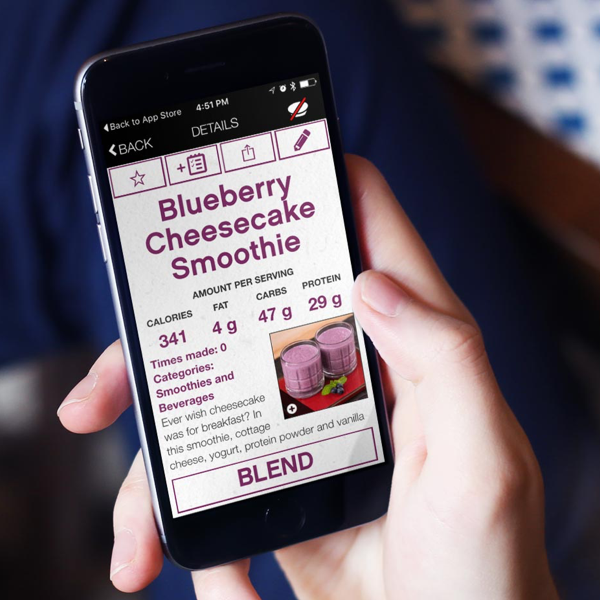Calorie Counter

A quick and dirty recipe template for counting calories. Just edit a copy of this recipe, adding the ingredients you want to count, then build the recipe to weigh each one and get the actual nutrition data. You can even weigh more or less than you specified and you'll still get an accurate reading of nutrition. This template is great for people who just want to use their Perfect Blend scale and app to count calories rather than making a complete recipe.
Touch here to go to a blog post with detailed instructions for using this recipe.
NOTE: This recipe has one ingredient (water) to get you started. You can either replace it with something you want to measure or leave it there—water has no nutrition data so it won't affect any other ingredients you add.
Per serving :
Calories: 0
Fat: 0 g
Carbs: 0 g
Protein: 0 g
Nutrition Facts
| Serving Size 1 serving (about 30g) | ||
| Amount per serving | ||
| Calories 0 | Calories from Fat 0 | |
| % Daily Value* | ||
| Total Fat 0g | 0% | |
| Saturated Fat 0g | 0% | |
| Cholesterol 0mg | 0% | |
| Sodium 1mg | 1% | |
| Total Carbohydrate 0g | 0% | |
| Dietary Fiber 0g | 0% | |
| Sugars 0g | ||
| Protein 0g | ||
| Vitamin A 0% | Vitamin C 0% | |
| Calcium 1% | Iron 0% | |
* Percent Daily Values are based on a 2,000 calorie diet. |
||
Directions
1. Connect your Perfect Blend Scale + Recipe App
2. Tap the badge
When you see our badge next to a recipe on any participating site, that means it's Perfect Blend compatible.
3. Get the Recipe
Once you've tapped our badge, the recipe you wanted automatically downloads to your phone or tablet.